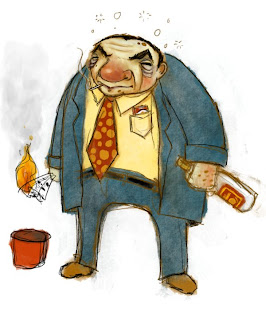Alrightly, so I think it's my turn to pick the months theme...
The character for this month is a early 1900's racer. The idea is that this person (male or female) stylistically looks like they are a motor cycle racer from the early 1900's. The big historical difference is that the vehicles that are raced are a kind of turbine hover bike.
This character is of course part of a larger crew and racing team. So if you finish exploring the main character, you can expand on what his team members might look like, vehicles or settings (race tracks or maybe a garage where they work.)
I think i'm going to leave it at that... I have a lot of preconceived ideas, but i'll let each person fill in his or her own details. A good place to find some reference and learn a little history on motorcycle racing is at The Selvedge Yard. Specifically check out this post - Wall of Death & Indian Motorcycles
As a side note, it is not necessarily required to design the hover bike it's self, just the character.